# 1
Business Management Software
Configure Accounts to Match Your Business Needs
Customize document, accounting, and user settings to align with the specific needs of your business.

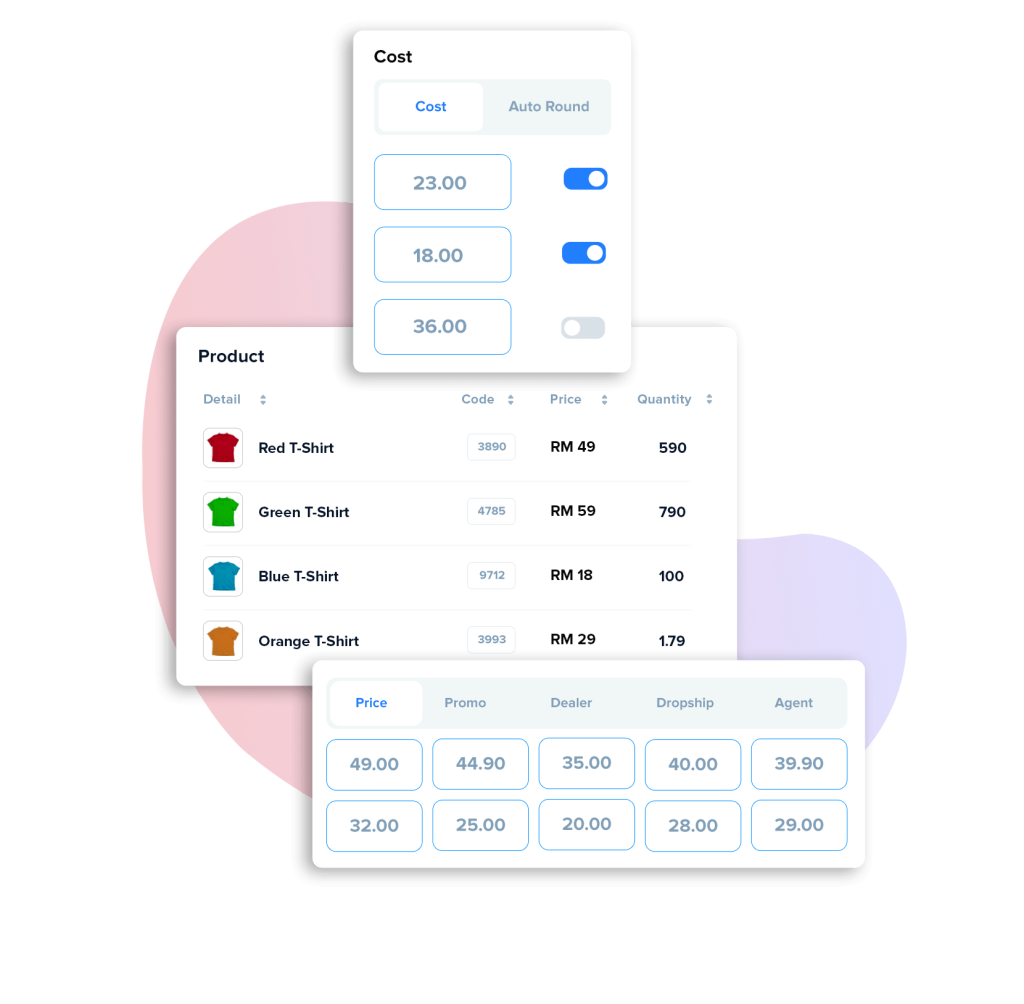
Streamlined Processes
Configure Your Niagawan Account Profile
Configure business and staff information to enhance management accuracy.
Configuration Settings
Provide business details, specify sources, including bank/cash, and select delivery methods.
User Configuration
Establish category designations for your sales products and configure packages, for instance, during specific promotional periods.

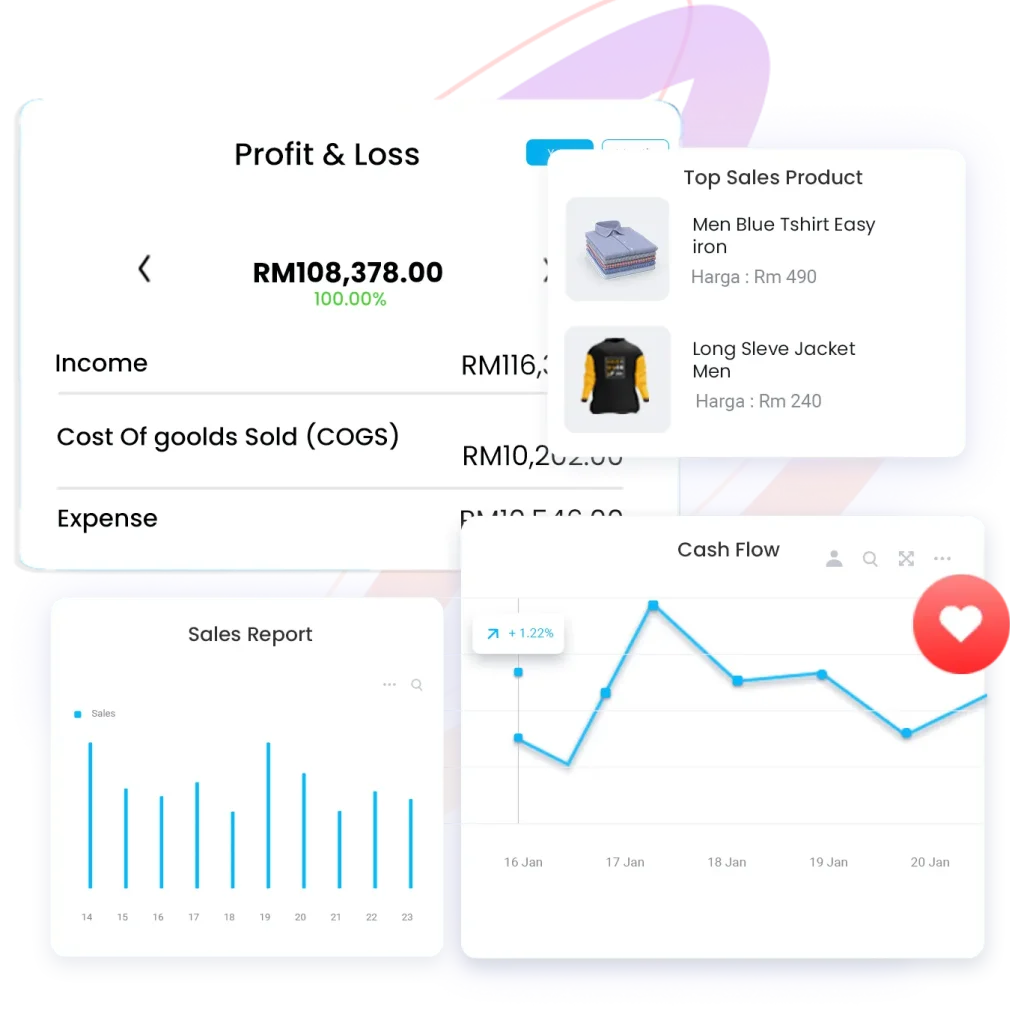
Advance With Niagawan
Assisting in Streamlining Business Management and Accounting Procedures
Establish settings to enhance your experience in managing your business using Niagawan, ensuring a more seamless operation.
Settings for Document Configuration
Specify the format for your business documents and define payment terms.
Configuration for Product Management
Include categories, organize products, add special types, and define measurement units.
Fill in Your Details & Get a 100% Free Consultation
About Niagawan Now!
About Niagawan Now!
Please fill in your name.
Please fill in your WhatsApp number.
Why Choose Us
Over 26,000 ++ Businesses Have Chosen Us as Their Preferred Solution
The Niagawan Accounting System is crafted to streamline and address the management requirements of all business owners. Our unwavering commitment is to consistently deliver the best for all our users.
An All-In-One System To Help Business Management: Effortlessly handle all aspects of your business, including sales, expenses, products, inventory, accounting, and reporting—all within a single system.
User-Friendly with Dedicated Support: Whether you’re new to business management or an experienced user, Niagawan is designed for easy comprehension. Our Support Team, demo videos, tutorials, and Q&A sessions every Tuesday and Thursday are here to assist you every step of the way.


