Easily manage your finances with the NiagaPos app on your mobile device

- Record sales effortlessly
- Print receipts on the go
- Track profit and loss effectively
- Estimate monthly taxes and zakat
- Get ready for e-Invoice seamlessly


Traditional POS systems often require large, electric-powered machines that cost thousands to purchase, along with tablets and ongoing app subscriptions.
While POS apps are abundant for tracking sales and printing receipts, few offer the capability to record purchases and expenses.
You can also capture photos of purchase receipts for safekeeping, ensuring you never lose or fade receipts again.


No need to wait for accountants anymore. After inputting your sales and expenses, our reporting section instantly shows your monthly profit.
In addition to profit and loss, automatic estimation of taxes and zakat will be calculated and displayed for you.
Simply record sales as usual. When a customer requests an e-Invoice, just enter their WhatsApp number, save it, and send the link via WhatsApp.
Customers will fill in their own information such as Name, Address, and Tax Number to submit to the LHDN system. Once verified, the valid e-Invoice will be received by the customer.
For all other sales, with just one click, you can submit them as a consolidated invoice before the 7th of the following month.









- 1 User ID: Exclusive access for the business owner.
- POS System: Manage sales transactions effortlessly.
- Expense Tracking: Record and monitor business expenditures.
- Purchase Records: Keep track of all your business purchases.
- Cash Flow Overview: Gain insights into your cash flow.
- Profit and Loss Reports: Analyze your business performance.
- Daily Reports: Stay updated with daily business summaries.
Customize Your Plan with Flexible Add-Ons to Meet Your Business Needs
RM 100 / User / Year
+ RM 100 / One Time
*To add add-ons, please contact our Sales Team for further assistance here.
*Prices exclude SST


- Generate e-Invoices directly from the system to meet tax compliance requirements.
- Send to Customers Easily via WhatsApp without the need for printing.
- Track E-Invoices with complete reports available in NiagaPlus.
- Monitor Invoice Status (sent, received, paid) through an intuitive dashboard.

About Niagawan Now!
Owner: Full access to all reporting sections, app functions, and data.
Staff: Limited access by default, specifically for recording daily sales amounts.
This separation is necessary for generating separate reports like Profit and Loss, taxes, zakat, and e-filing, tailored to each business unit’s administrative and tax management needs.
For effective inventory management, we recommend using NiagaPlus, which offers specialized features for inventory management and daily business operations.
This integration will streamline financial management across both platforms for enhanced efficiency. Stay tuned for further updates on this integration.
With this daily backup protection, you can rest assured that your transaction data is safe and easily retrievable at any time.
However, you can record these types of payments within the app by selecting the payment method from the options menu.
This feature allows you to record detailed payment information, even if transactions are not directly processed through the app.

